How to hack Amazon's Wifi button for IFTTT
If you’ve ever had a puppy or a baby, you’ll know how important it is to track their bodily functions. Are they ok, healthy and pooping according to plan? If you’re super organized you can track those shenanigans in a spreadsheet.
In other news, Amazon kickstarted the Internet of Things (IoT) with their impressive $5 wifi buttons. You literally push a button with a product name on it, and Amazon will send you that thing.
Kudos to Ted Benson, who posted an inspirational HOW-TO for parents over on Medium, combining these concepts. Now you can hack Amazon’s tiny one-button device to track events - such as your baby’s bowel movements - with a button push!

It takes three or four minutes before you even realise it’s an advert for his company CloudStitch. Well played, that man.
I love the idea and had to try it. But with engineer OCD we can do better. Let’s do it my way!
1. Use IFTTT
There are over nine billion things you could do with a pushbutton trigger. Say, push a button to call an Uber/Lyft to your house. Let’s drop CloudStitch and leverage the great variety of outbound channels in IFTTT.
Up until recently this would be annoyingly difficult. Thankfully since IFTTT introduced the Maker channel in June we are sorted - you can easily set up inbound webhooks from anywhere.
(1) Create a recipe with a Maker web request inbound, and outbound sending to a Google Spreadsheet. Give it a charming name indicative of the great event:
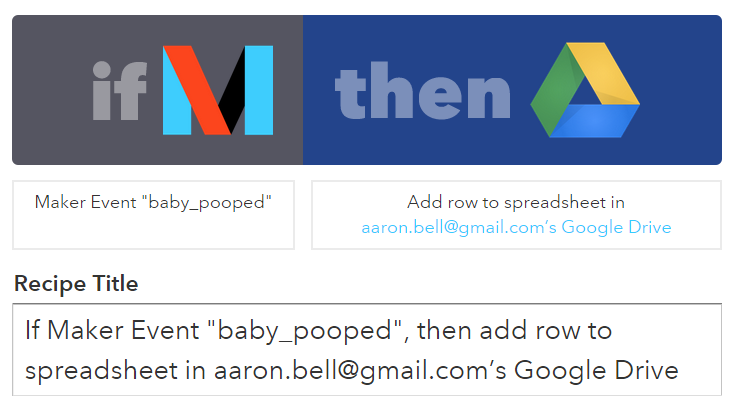
Take note of the secret key and the trigger URL.
(2) Configure the outbound channel to accept a couple of values from the HTTP call that we’ll be sending. We’ll use this for the date and time portions of the timestamp:
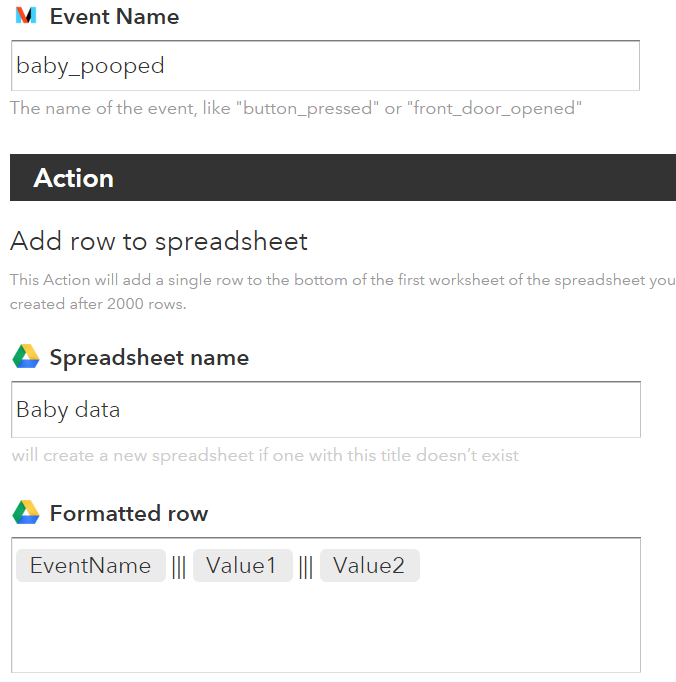
(3) Now create another recipe for a baby_peed event. Lovely!
2. Prepare a spreadsheet
Open a new Sheet and put header values in for the data that’s about to arrive:
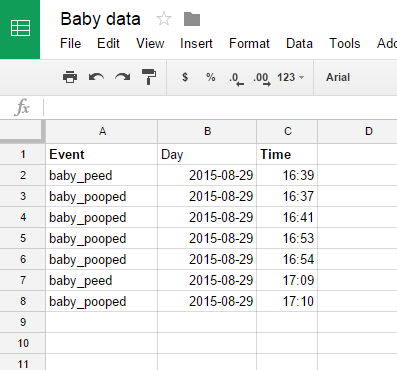
3. Improve the script
Here’s my adapted Python:
The improvements:
- Use standard libs! If we’re going to run this on a Raspberry Pi (one day) let’s avoid installing random stuff. We’ll drop the
scapylibrary and use thesocketlib thanks to Bob over here. - Similarly we’ll avoid using fancy libs like Request for the HTTP stuff. We’ll DO IT LIVE with
urllib2. - I store all my home-network MACs in a dictionary object
macsand key off that. There’s amazing scope for triggering IFTTT events based on other events happening in your hoose. - Naturally it posts to IFTTT instead of CloudStitch.
- It is no accident that baby’s pee uses the TIDE button and poop uses the GLAD button. They seemed appropriate.
It all works and is 100% amazing!
3. Things still to do
- Remove the Python stuff and use a simple tool like arpalert or arpwatch.
- Find a good device to run this 24/7. Maybe a Raspberry Pi, or a hacked router.
- Improve the destination Sheet to draw graphs of baby’s excretions! I’m working on this - the Annotated Timeline chart is pretty cool.